
We always talk about link building but never about checking backlinks, which is integral to link building. Today, I will show you how to check backlinks in Google using different methods. There are several ways to check your website’s backlinks.
In this blog post, we will compare two methods: the free tool and the paid tool. We will also discuss the pros and cons of each technique.
At the end of this blog, you will know which method is better for you and your website.
Let’s get started!
Backlinks And Types Of Backlinks

Backlinks are simply links from other websites to your website. They are also sometimes called inbound links or incoming links. Backlinks are vital because they help search engines like Google find and rank your website. The more backlinks you have, the higher your website will rank in the search results.
There are two types of backlinks.
- Dofollow
- Nofollow
Dofollow links pass link juice from one website to another, while nofollow links don’t pass link juice. Dofollow links are more valuable because they help improve your website’s search engine ranking.
Why Check Backlinks?
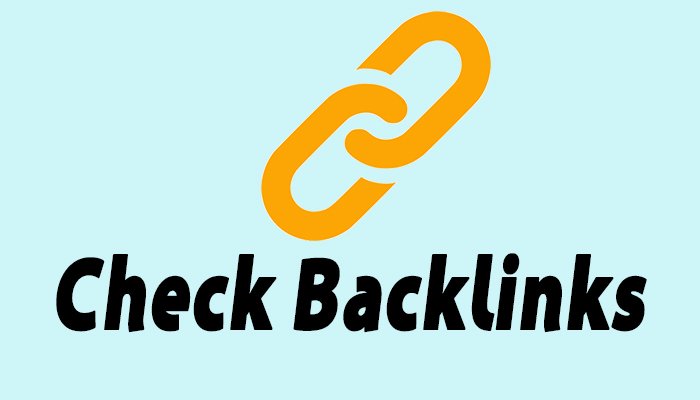
There are five reasons why you should check your website’s backlinks.
- First, checking your backlinks helps you track your link-building progress. If you’re working on a link-building campaign, you can use a backlink profile checker to see how many links you’ve built over time. This is helpful because it allows you to track your progress and adjust your strategy if necessary.
- Second, checking your backlinks allows you to find and fix broken links. Broken links are bad for SEO because they can hurt your website’s ranking. When a search engine crawls your website and finds broken links, it will penalize your website. This is why checking backlinks in Google Tools or with a paid tool is essential, as well as fixing any broken links you find.
- Third, checking your backlinks allows you to monitor your website for negative SEO attacks. Negative SEO is when someone tries to harm your website’s search engine ranking by building wrong links to your website. If you check your backlinks and find a sudden increase in low-quality links, it could be a sign that someone is trying to do negative SEO against your website.
- Fourth, checking your backlinks allows you to spy on your competitors. By checking your competitors’ backlinks, you can see their link-building strategies and try to replicate their success.
- Finally, Fifth, Checking your backlinks helps you find potential link partners. By checking who’s linking to your competitors, you can find websites that might be interested in linking to your website.
Now that you know what backlinks are and why they’re essential, it’s time to check them in Google. We will compare two methods: the free tool and the paid tool.
Check Backlinks In Google – Free Tool
Many free backlink checker tools are available to assess your website’s backlinks. Among the most widely used are Google Search Console and Google Analytics.
Google Search Console (GSC)

Google Search Console is a free tool for finding your website’s backlinks. It can show you the number of backlinks, the anchor text, and the quality of those backlinks.
Advantages Of GSC
- It’s free.
- You don’t need to install any software.
- It’s easy to use.
- You can check your website’s backlinks.
- You can check the anchor text and quality of those backlinks.
Disadvantages Of GSC
- You can only check a limited number of backlinks.
- You can’t export the data.
- It’s not available in all countries.
- Some features are hidden and require a lot of clicks to find.
- It doesn’t show you the exact number of backlinks.
Here’s a step-by-step guide on how to check your website’s backlinks using GSC
Step One: Go to Google Search Console and sign in with your Google account
It’s a free tool provided by Google that monitors the health of your present website in Google’s eye.
Step Two: Select Your Website From The List Of Websites
You can add several sites to your Google Search Console account and switch between them easily. You must select the correct website to see the data information if you have multiple websites.
Step Three: Select the ” Links ” Tab From The Left-Hand Sidebar
The GSC user interface is very user-friendly. There are several tabs in GSC, such as Overview, Performance, Links, etc. You will see the list of all links pointing to your website in this section.
Step Four: Click On ” More ” To See More Data
If you want to check detailed information about your website’s backlinks, you can click on the ” More ” button. This will show you more data, such as the anchor text and the quality of those backlinks.
Google Analytics (GA)

Google Analytics is a free tool that allows you to track your website’s Traffic. You can use it to see how many people visit your website, where they come from, and what they do on your website.
Advantages Of GA
- You don’t need to install any software.
- You can check your website’s Traffic.
- Source of that Traffic.
- Location of your visitors.
- You can check what devices they’re using.
Disadvantages Of GA
- The interface is a bit complex for beginners.
- You need to have some technical knowledge to use it.
Here’s a step-by-step guide on how to check your website’s backlinks using GA
Step One: Go To Google Analytics And Sign In With Your Google Account
You need to have a Google Analytics account to use this tool. If you don’t have one, you can create one for free.
Step Two: Select The “Acquisition” Tab From The Left-Hand Sidebar
The User interface is a bit complex and needs technical knowledge for GA. You will see the list of all traffic sources in this section. There are several tabs in GA, such as Overview, Acquisition, Behavior, and so on.
Step Three: Click on “All Traffic” To See More Data
If you want to check detailed information about your website’s Traffic, you can click on the ” All Traffic ” button. This will show you more data, such as the traffic source and visitors’ location.
Step Four: Click On “Backlinks” To See The List of Backlinks
You will see a list of all the websites linking to your website. You can check the anchor text and the quality of those backlinks.
Check Backlinks – Paid Tool
There are many paid tools for checking your website’s backlinks. Some of the most popular ones are Ahrefs and Moz.
Ahrefs

Ahrefs is a paid tool for checking your website’s backlinks. It also allows you to check those backlinks’ anchor text and quality with metrics that Google loves.
Here’s a step-by-step guide on how to check your website’s backlinks using Ahrefs
Step One: Go to Ahrefs And Sign In With Your Account
You need to have an Ahrefs account to use this tool. If you don’t have one, you can create one for free (It has a seven-day free trial period), but later, you must pay for it. The cost starts from $99 per month.
Step Two: Select The “Site Explorer” Tab From The Upper Menubar
The User interface is very user-friendly. There are several tabs in Ahrefs, such as Overview, Site Explorer, Content Explorer, etc. You will see the list of all links pointing to your website in this section.
Step Three: Enter Your Website’s URL And Click On The “Search” Button
You must enter your website’s URL in the search bar and click the ” Search” button. This will show you all the data about your website, such as Traffic, keywords, backlinks, etc.
Step Four: Click On The “Backlinks” Tab To See More Data
If you want to check detailed information about your website’s backlinks, you can click on the ” Backlinks” tab. This will show you more data, such as the anchor text and the quality of those backlinks with metrics that Google loves.
Moz

Moz is another popular paid tool for checking your website’s backlinks. It has a straightforward interface and provides detailed information.
Here’s a step-by-step guide on how to check your website’s backlinks using Moz
Step One: Go to Moz And Sign In With Your Account
You need to have a Moz account to use this tool. If you don’t have one, you can create one for free (It has a 30-day free trial period), but later, you need to pay for it. The cost starts from $99 per month.
Step Two: Enter Your Website’s URL And Click On The “Search” Button
You must enter your website’s URL in the search bar and click the ” Search” button. This will show you all the data about your website, such as Traffic, keywords, backlinks, etc.
Step Three: Select The ” My Links ” Tab From The Upper Menubar
The User interface is friendly. There are several tabs in Moz, such as Overview, My Links, Linking Sites, etc. You will see the list of all links pointing to your website in this section.
Step Four: Click On The “Backlinks” Tab To See More Data
If you want to check detailed information about your website’s backlinks, you can click on the ” Backlinks” tab. This will show you more data, such as the anchor text and the quality of those backlinks with metrics that Google loves.
Is It Worth Investing In a Paid Tool?
The answer to this question depends on your needs and budget. If you are a small website owner with a low budget, then the free tools should be enough. However, investing in a paid tool will be worth it if you are a prominent website owner or an SEO agency with a big budget.
Paid tools have several advantages over free tools. They have a more user-friendly interface, provide more detailed information, and frequently update their data.
If you decide to invest in a paid tool, We recommend Ahrefs or Moz. Both of these tools are very popular and have a lot of satisfied users.
Factors To Check Backlinks in Google (Free/Paid)
When you check backlinks, there are several factors that you need to consider. The most crucial factors are as follows:
- Anchor Text: The anchor text is the text that is used in the hyperlink. It tells you what the link is about. For example, if the anchor text is “SEO tips,” the linked page is about SEO tips.
- The Quality Of Backlinks: Not all backlinks are created equal. Some are high-quality, and some are low-quality. High-quality backlinks come from high-authority websites with a lot of Traffic. Low-quality backlinks come from spammy websites or websites with little to no traffic.
- The Number Of Links: The number of links pointing to your website is also essential. High-quality backlinks will help you rank higher in the search engine results pages (SERPs).
- The Age Of Links: The age of links is also essential. If you have backlinks from websites that are a few years old, it will be more beneficial than those from new websites. This is because Google considers backlinks from older websites to be more trustworthy.
Conclusion
There are many ways to check Google’s backlinks. You can use a free tool like Google Search Console or a paid tool like Moz or Ahrefs. Each tool has its advantages and disadvantages.
The above guide might help you decide whether to use a paid or free tool.
If you have any queries related to backlink building, please leave them in the comment section, and we will be happy to answer them.


