
When people think about SEO, they often think about backlinks, keywords, and site speed. But there is one thing that can really make a difference and does not get enough attention — internal links.
So, let us talk about internal links today.
How many internal links per page SEO? This is a question many people ask, and the answer is not always simple. It depends on your content, your site structure, and how you want users (and search engines) to navigate your website.
What Are Internal Links?
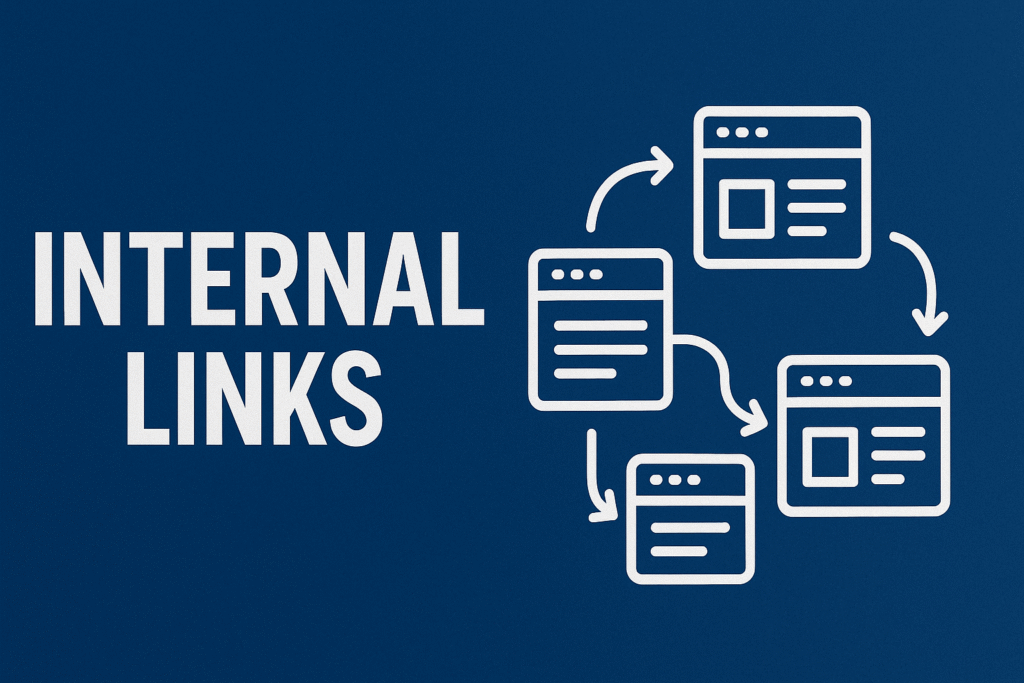
Internal links are links that go from one page on your website to another page on the same site. Think of them like the threads that tie your whole website together. If a visitor lands on your homepage and then clicks a link to read your blog — that is an internal link. If they move from one blog post to another using a link — again, internal link.
It is all about helping users move around easily and helping search engines understand your site structure better.
Why Do Internal Links Matter in SEO?
Search engines like Google use links to find and rank pages. Internal links help in three major ways:
- Navigation: They help users explore more pages.
- Page authority: Some SEO value (or link juice) gets passed from one page to another.
- Indexing: Google finds and crawls new pages through links.
If a page does not have any internal links pointing to it, it might not get noticed by search engines at all.
How Many Internal Links Per Page SEO

Here is the big question — how many internal links should you use on one page?
Let us clear this up.
There is no fixed rule. But there are best practices. Google has never said “Use exactly 10” or “Stick to 100.” However, it did once say that too many links can dilute the value of each one.
So instead of chasing a magic number, think about purpose and clarity.
A Safe Range to Follow
If you are looking for a rough idea, here is a simple range:
- 5 to 15 internal links per page is usually a safe and useful number.
- For long-form content (like this blog), even 20 to 30 links can work well.
- If your content is short, then 3 to 5 links might be enough.
But again — do not just count links. Make sure each link adds value.
Signs You Are Using Too Many Internal Links
Using too many links is not just bad for SEO — it is also annoying for your readers.
Watch out for these signs:
- Your content feels like a sea of blue underlined text.
- Readers keep clicking away and not finishing your page.
- Pages load slowly due to heavy linking.
- You are linking just for the sake of SEO.
If your page looks and feels like a Wikipedia page with 50+ internal links crammed in every paragraph, it is probably too much.
How to Decide Where to Place Internal Links
Think about the reader. Ask yourself:
- Would this link help them understand more?
- Is the linked page truly relevant?
- Is it natural in the flow of the sentence?
Good places to add internal links:
- At the end of sections (“Want to learn more? Check this out…”)
- In the intro if you are summarizing topics
- When you mention a topic that has a deeper explanation elsewhere
Types of Internal Links That Work Well
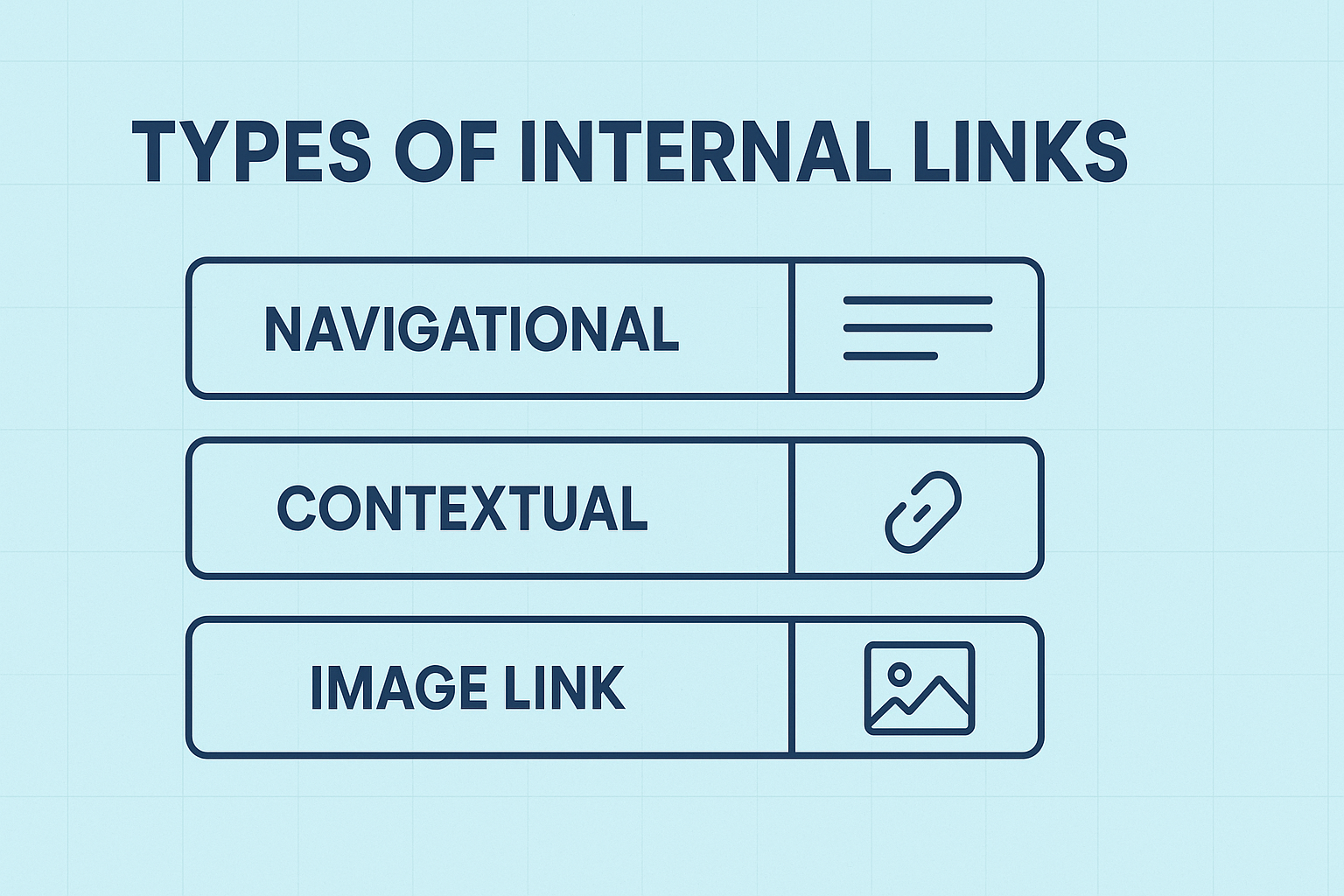
Not all internal links are equal. Some are more helpful than others.
Here are the main types you should use:
1. Contextual Links
These are links inside the actual content — like blog posts or guides. They are the most powerful for SEO.
Example: You mention “keyword research,” and you link it to your guide on how to do it.
2. Navigation Links
These are menu items or links in sidebars and footers. They are useful for structure but not as strong for SEO juice.
3. Related Posts / Products
If you have a blog, you can add “related articles” at the end of the post. On eCommerce sites, you might add “You might also like…”
Internal Linking Do’s and Don’ts
Let us keep it simple with a list.
Do:
- Link only to relevant pages.
- Use natural anchor text (the text you click on).
- Make sure the linked page adds more value.
- Keep links spaced out — do not stuff them all together.
- Use tools like Google Search Console to see which pages have fewer internal links.
Do Not:
- Link to every single page on your site.
- Use the same anchor text over and over.
- Add links just to please search engines.
- Link to low-quality or thin pages.
- Forget mobile — make sure links are easy to tap.
What About Site Size?
The number of internal links can also depend on how big your site is.
For small websites:
- Keep things clean and clear.
- Try to connect your top pages and key blog posts.
For big websites (like eCommerce stores or news sites):
- Use category pages to group content.
- Make sure new content gets linked from popular pages.
- Keep your site structure like a pyramid — homepage at top, categories in the middle, posts and products at the bottom.
How to Audit Your Internal Links
Auditing your internal links can help improve your SEO.
Here is how you can do it in simple steps:
- Pick your main pages (product pages, important blogs, landing pages).
- Check how many internal links each has.
- Make sure they are linked from other strong pages.
- Use tools like Screaming Frog, Ahrefs, or Google Search Console.
- Fix broken or outdated links.
- Remove links that are no longer useful.
Anchor Text Tips
Anchor text is the clickable part of the link. Google pays attention to this.
Keep it:
- Short and clear (2 to 6 words)
- Relevant to the linked page
- Natural — like how people speak
Do not stuff it with keywords. For example, instead of writing:
Click here for our keyword research tools free guide best SEO tips
Just write:
Check out our guide on keyword research tools.
It sounds more human. And search engines still understand it.
Smart Internal Linking Strategies You Can Use Today
Now that you understand how many internal links are good and how to place them, let us dive into practical ways to do internal linking the smart way.
1. Use a Pillar-Cluster Strategy
This sounds fancy, but it is actually simple.
- Pillar content: A long guide that covers a broad topic.
- Cluster content: Smaller posts that talk about specific parts of the big topic.
Then, you link the smaller posts to the big guide and vice versa. This builds a strong internal web.
Example:
You write a big guide called “The Ultimate SEO Guide”.
Then, you write smaller blogs like:
- “How to do keyword research”
- “Best on-page SEO practices”
- “What is backlinking?”
Now, all of these smaller blogs link back to the big one. And inside the big one, you link to each of them.
This tells Google: “Hey, this page is important.”
2. Link New Pages from Old Ones
Every time you publish a new blog, go back to your old blogs and find places to link to the new one. This gives the new page a boost.
It also helps your readers discover more content without needing to go to your homepage.
3. Link High-Traffic Pages to Low-Traffic Pages
Find the pages that already get lots of visitors and add internal links from them to pages that need more love.
This passes some of the link value and can help improve traffic to less visible content.
4. Keep an Eye on Orphan Pages
Orphan pages are pages that have no internal links pointing to them. This is bad for SEO.
Search engines might not find them. And users might never reach them unless they have the direct URL.
To fix this:
- Use an SEO tool to find orphan pages.
- Add 2-3 relevant internal links pointing to each one.
- Place them in blog posts, category pages, or navigation.
5. Update Old Links
Sometimes pages get removed or updated. So it is smart to check your old content every few months and make sure all links still work.
Broken internal links = bad experience + SEO loss.
Tools That Can Help You with Internal Linking
You do not have to do everything by hand. There are tools that can save time.
Here are some you can try:
- Ahrefs: Shows internal link count for every page.
- Screaming Frog: A website crawler that finds broken and orphan links.
- Google Search Console: Shows internal links for each URL.
- Link Whisper (WordPress plugin): Gives suggestions for internal links as you write.
Using tools will help you keep things clean and SEO-friendly.
How Internal Links Help User Experience
It is not just about SEO. Internal links are also amazing for your visitors.
Here is how:
- They keep readers on your site longer.
- They help people find related info easily.
- They reduce bounce rates (people leaving fast).
- They make your website feel more complete.
Imagine reading a blog about SEO and you find a link that says, “Check out how to build backlinks.” If you are interested, you click it — simple and useful.
Should You Add Internal Links to the Same Page?
Nope. Linking to the same page you are on is not helpful. It confuses the user.
Make sure your links go to different pages that actually help the reader move forward.
How Many Internal Links Should Your Homepage Have?
Your homepage is like the front door to your site.
Use it to guide people to the most important areas. But do not go crazy with links.
Best approach:
- 5 to 10 links to top categories or products
- One or two promotional banners
- A footer with more structured links
Keep it clean and helpful. Focus on priority pages only.
Can Too Many Internal Links Hurt SEO?
Yes, it can.
If you overload a page with links:
- It becomes harder for users to read.
- Google may stop following them after a certain point (Google once said it might stop at around 100, but it is more flexible now).
- The value of each link gets diluted.
- You might confuse search engines about which pages are important.
So instead of stuffing links, focus on quality and relevance.
What Is Link Juice and How Does It Flow?
Link juice is just a fun term people use in SEO.
It means the SEO value passed from one page to another through links.
Internal links help pass link juice too. But if you add 50 links on one page, that juice gets split 50 ways.
So fewer, stronger links pass more value than too many weak ones.
Quick Checklist for Internal Linking
Before you hit publish, go through this:
- ✅ Did I add 5 to 15 helpful internal links?
- ✅ Are all links going to real, relevant pages?
- ✅ Is the anchor text natural?
- ✅ Are there any broken or outdated links?
- ✅ Is the content easy to read, or does it feel spammy?
If you check all the boxes, you are good to go.
Internal Linking and Mobile SEO
Most people visit websites from mobile devices now. That means your internal links should work great on small screens too.
Things to check:
- Links are big enough to tap.
- Not too close to each other.
- Text is readable on mobile.
- No hidden links in dropdowns that never open.
Always test your pages on mobile before publishing.
Real-Life Example of Good Internal Linking
Let us say you run a fitness blog.
You have a big guide called “How to Start Working Out”.
Inside that guide, you add links like:
- “See our top 10 beginner workouts”
- “Learn about nutrition for fitness”
- “Download our weekly workout planner”
Now, on each of those linked pages, you also add a link back to the main guide.
Boom. That is a perfect circle of value. Readers can go deeper, and your site gets stronger in the eyes of Google.
Final Thoughts
Internal linking is not about numbers. It is about making your site easier to use and more valuable to both readers and search engines.
Forget the old SEO tricks. Just think like a real person:
- What would I want to click next?
- What else would help me right now?
Then add a link to it.
That is it.
Keep things natural. Keep things helpful. And your SEO will naturally improve.
FAQs
1. How many internal links should I use on a page?
Use 5 to 15 links for most pages. More if your content is long and valuable.
2. Are too many internal links bad for SEO?
Yes, if they feel spammy or confuse readers. Quality matters more than quantity.
3. Can I link to the same page multiple times?
Not needed. One good link is enough per page.
4. What is the best anchor text for internal links?
Natural, short, and relevant words that match the linked content.
5. How often should I update my internal links?
Every few months. Especially when you add or remove content.


