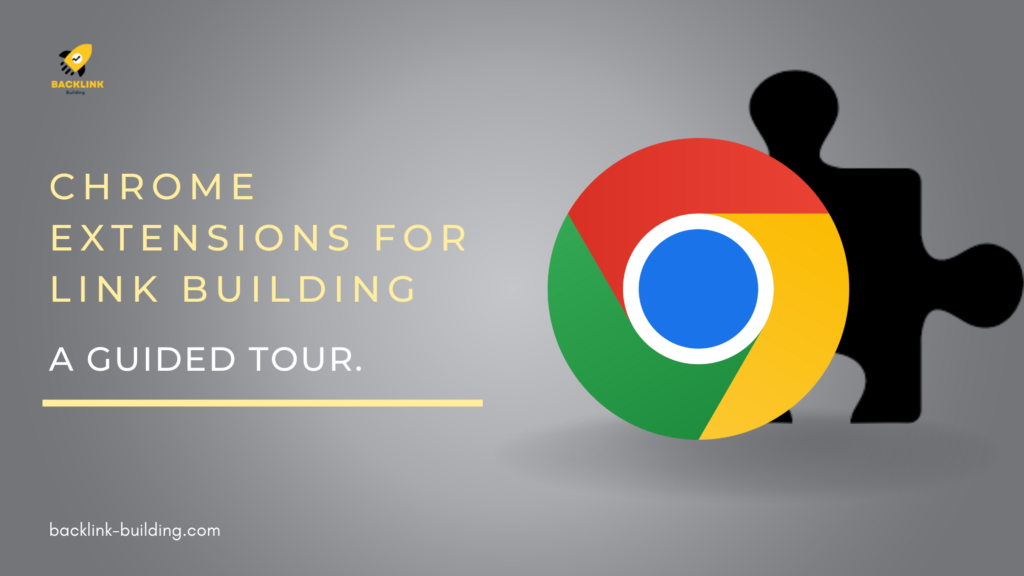
If you’re into link building, then you know that chrome extensions are a must-have. They make the process of finding and analyzing links so much easier. Well, there are several chrome extensions available that can help you with your link-building efforts.
This blog post will look at some of the best chrome extensions for link building and explore what makes them great. We’ll also answer some frequently asked questions about chrome extensions and give you some final thoughts on their usefulness.
So whether you’re just starting in link building or looking for an edge over the competition, read on for the inside scoop on chrome extensions!
So, let’s get started by understanding the benefits,
Why Chrome Extension Is Necessary For Link Building?
- They make it easier to identify broken or spammy links. This is crucial for link building, as you want to avoid a negative impact on your SEO by linking to low-quality sites or being penalized by search engines.
- They increase your productivity and efficiency. You can use chrome extensions to quickly scan and analyze the effectiveness of a link, saving you time and allowing you to focus on other essential tasks.
- They help you spot opportunities for link-building in new places. By using chrome extensions, you can find opportunities to build links that you might not have been aware of before. This can give your link-building efforts an edge over your competitors.
- They help you track your link-building progress. With chrome extensions, you can keep tabs on your backlink profile and ensure that you are always.
- Finally, chrome extensions help you build a solid and effective link-building strategy to help your site rank higher in search engines.
The Top Qualities Of A Chrome Extension For Link Building
- Accuracy
They should be able to quickly and accurately scan links for issues like broken links, duplicated content, and spammy links.
- Ease of use
The chrome extension should be user-friendly and intuitive, with a simple interface that can be quickly understood and used.
- Speed
It should be able to scan and analyze links quickly without significantly impacting your website’s performance or user experience.
- Flexibility
It should give you various options, such as customizing settings, selecting different metrics to track, etc.
- Reliability
They should be stable and consistently work as intended so you can have confidence in their results.
Now that you know what to look for in a chrome extension let’s closely examine some of the top options available.
Best Chrome Extensions For Link Building Include
Well, there are several chrome extensions to choose from, but here are the best chrome extensions for link building:
Check My Links
It is an extension that helps you check broken links on a website. Once you’ve scanned a page, it highlights links in red to show which ones are broken.
And, Once you find broken links, you can reach out to the website owner and suggest a fix. Creating valuable content that the webmaster will want to link to is critical.
MozBar
This chrome extension from the popular SEO tool, Moz, gives you instant access to various metrics on any website. These include domain and page authority, social media data, and PageRank.
With MozBar, you can quickly determine the quality of a link and make more informed decisions about where to build links.
Link Miner
This extension makes it easy to find which links on a webpage are nofollowed, which can be crucial for link-building. It also shows you how many links are on the page, which can help you identify opportunities for adding more links to your site.
Majestic Backlink Analyzer/Site Explorer
This chrome extension from Majestic is one of the most popular tools for analyzing backlinks. It provides metrics such as trust and citation flow and a detailed history of the site’s inbound links.
SEMrush Backlink Checker
This chrome extension from SEMrush can be used to find out whether your website is being penalized by search engines. It also displays stats like referring domains, IPs, and subnets so you can identify opportunities for building more backlinks.
No, Follow Chrome Extension
This chrome extension is useful for identifying links on a page that are followed, which can be helpful when building backlinks. This chrome extension enables you to find and target more high-quality link opportunities.
Link Diagnosis
With this chrome extension, you can quickly check the authority of any website by scanning its backlinks. It also allows you to export your data in various formats, so it’s easy to analyze your results and decide where to focus your following link-building efforts.
SEO Quake
This chrome extension provides in-depth information about any website, including its traffic rank, backlinks, and a site’s social engagement.
It also pulls data from popular SEO tools like SEMrush, Alexa, SimilarWeb, etc., to get a holistic view of your link-building efforts.
SEO Minion
With this chrome extension, you can quickly access a wealth of information about any website. It provides data from dozens of sources, such as Alexa Rank, Majestic SEO, and Moz DA/PA.
The best feature of this chrome extension is SERP Preview which can help you find guest post opportunities. Just type in your target keywords, and it will show sites that accept guest content.
Majestic Backlink Analyzer
This chrome extension from Majestic analyzes any website’s backlinks, including their trust and citation flow. It also shows you the historical data for each site to identify link-building opportunities based on your competitors’ past efforts.
Link Grabber
This chrome extension from SEO Powersuite allows you to capture links from any webpage easily. In addition, it can be used to export your data in various formats to help you analyze and organize your results.
Scraper Chrome extension
If you’re looking for a chrome extension that can help you scrape data from web pages, then Scraper is the tool for you. It allows you to quickly extract data from a webpage and export it in various formats, including Excel, JSON, or XML.
Similar Web
This chrome extension from Similar Web provides valuable insights about any website, including traffic sources, visitor demographics, and the countries where your competitors’ audiences are.
These are just a few chrome extensions available for link building. Whether you’re looking to find high-quality links, identify penalized sites, or analyze your competitors.
How to Choose the Right Extension
With so many chrome extensions available, choosing the right one can be a bit overwhelming. But if you keep a few things in mind, it becomes much easier.
- Know your goal: Are you looking to check backlinks, analyze domains, or find broken links? Choose an extension based on what you want to achieve.
- Check reviews and ratings: Look at what other users are saying. A well-reviewed extension is usually more reliable.
- Try free versions first: Many tools offer free trials or basic versions. Test them out before committing to any paid plan.
- Look for regular updates: Chrome extensions that are regularly updated tend to work better and stay compatible with Chrome’s latest changes.
- User interface matters: An extension that is easy to use will save you time and frustration.
Once you know how to choose wisely, you will get the best results from your link-building toolkit.
FAQs
Q1. What are Chrome extensions for link building?
Ans. Chrome extensions for link building are browser tools that help SEOs and marketers find link opportunities, analyze backlink profiles, and automate outreach processes—all directly from their Chrome browser.
Q2. Are Chrome extensions for link building free to use?
Ans. Many Chrome extensions offer free versions with limited features. However, for advanced functionalities like bulk analysis or CRM integration, you might need to upgrade to a paid plan.
Q3. Can I use Chrome extensions for link prospecting?
Ans. Yes, tools like Hunter, BuzzStream Buzzmarker, and NinjaOutreach can help you discover and organize websites that are relevant for outreach and guest posting.
Q4. Do Chrome extensions affect browser performance?
Ans. Having too many active extensions may slow down your browser. It’s a good practice to only enable the ones you need and disable or remove others.
Q5. How do Chrome extensions help with broken link building?
Ans. Extensions like Check My Links quickly scan web pages for broken links. You can use this data to reach out to webmasters with your relevant link as a replacement, offering value in return.
Q6. Is it safe to use Chrome extensions for SEO tasks?
Ans. Generally, yes—if you’re using extensions from trusted developers. Always review permissions and read reviews before installing to ensure your data remains secure.
Q7. Can these extensions automate link building?
Ans. While Chrome extensions can speed up and simplify tasks, they do not fully automate link building. You still need strategy, personalization, and manual outreach for effective results.
Q8. How do I choose the right Chrome extension for link building?
Ans. Identify your main goals—such as prospecting, outreach, or backlink checking—then select extensions that best fit those tasks. Start with a few, test them, and scale based on your workflow.
Q9. Are these extensions suitable for beginners?
Ans. Yes. Most Chrome extensions are user-friendly and designed with simple interfaces. Beginners can quickly learn and benefit from them, especially when paired with basic link building knowledge.
Final Thoughts
Now that you know about some of the best chrome extensions for link building, it’s time to start exploring and finding the best tools.
If you have questions related to chrome extensions, then feel free to leave your questions in the comment section. We would be happy to answer you.
Thanks for reading.


