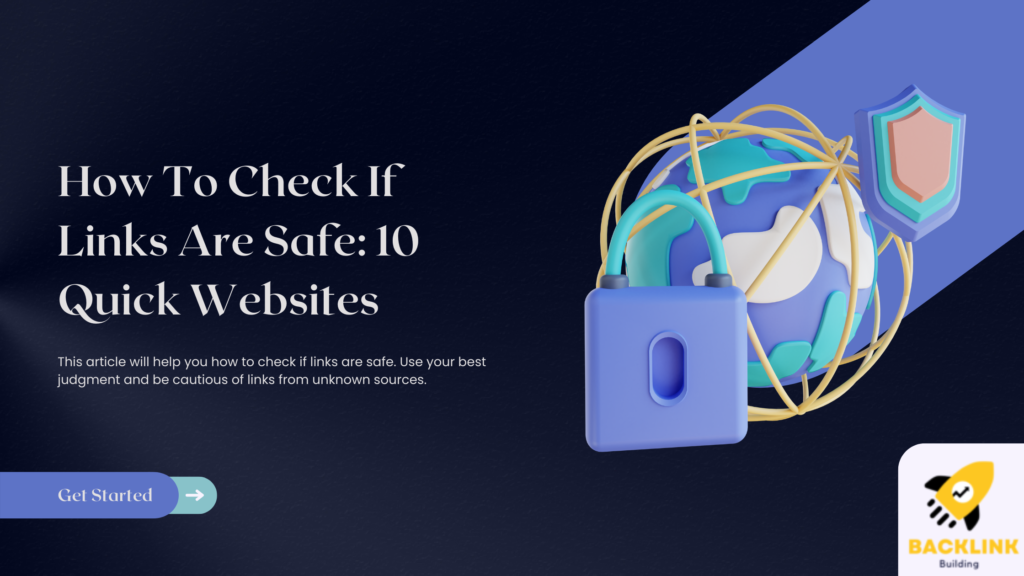
How To Check If Links Are Safe: 10 Quick Websites
We all know being careful with the links we click is essential. After all, one wrong click can lead to a malware-infested website that can damage our computer or steal our personal information. So, how do you know if a link is safe? There are several different link checkers out there that can help you determine if a website is safe to visit. This blog post will discuss how to check if links are safe or not and ten sites to check them.
How To Check If Links Are Safe Or Not?

There are several reasons why you should check whether the links are safe or not.
- First, as mentioned above, clicking on the wrong link can lead to a malware-infected website.
- Second, you may also be on a phishing website if you click on a malicious link. Phishing websites trick you into entering your personal information, such as your credit card number or bank account login information.
- Third, clicking on an unsafe link can also lead to inappropriate content. This is especially true if the link leads to a poorly monitored website.
Test A Suspicious Link Without Clicking It
If you’re unsure about a link, you can do a few things to test it without clicking on it.
- First, hover over the link to see where it will take you. This can be done by holding your mouse over the link and looking at the bottom of your browser window.
- Second, right-click the link and select “Copy Link Address.” Then, paste the link into a text editor like Notepad or Microsoft Word. This will show you the full URL of where the link will take you.
- Third, you can use a service such as VirusTotal or Web of Trust to scan the link for malware or other threats.
What Should A Link Checker Do?
Most link checkers will do a few key things:
- Check the website’s IP address and see if it has been blocked for malware or phishing.
- Scan the website’s code for malicious content.
- Compare the link to a database of known malicious websites.
If any of these checks return positive, the link is considered unsafe, and you should avoid clicking on it.
Key Features Of Link Checker

When you are looking for a link checker, there are a few things to keep in mind.
- First, you want to ensure the site can check for phishing links. Phishing is an online scam where criminals trick you into clicking on a link that will take you to a malicious website.
- Second, you want to ensure the site can check for malware-infected links. Malware is software that can damage your computer or steal your personal information.
- Finally, you want to ensure the site can check for links that lead to inappropriate content.
10 Quick Sites To Check If Links Are Safe
Norton Safe Web is a free tool that checks websites for malware and phishing. It also checks whether any major search engines have blocked the website. It’s one of the most popular link checkers and is very easy to use. Enter the website URL you want to check, and Norton Safe Web will do the rest.
Norton Safe Web is an excellent choice if you’re looking for a comprehensive link checker. However, it should be noted that Norton sometimes marks perfectly safe websites as unsafe. So, if you get a warning from Norton Safe Web, don’t automatically assume that the website is dangerous.
ScanURL is another free online tool that checks links for safety. It works similarly to Norton Safe Web – enter the URL of the site you want to check into the “Check Website” box and click “Scan Now.” ScanURL will then scan the site and give you a report on whether or not it is safe. If ScanURL flags the site as unsafe, it’s best to avoid it.
ScanURL is a good choice if you’re looking for an alternative to Norton Safe Web. However, it should be noted that ScanURL’s database is not as comprehensive as Norton Safe Web’s. So, there’s a chance that ScanURL will miss some malicious links that Norton Safe Web will catch.
PhishTank – The Phishing Link Checker
PhishTank is a free online service that checks links for phishing scams. It’s different from other link checkers, as it relies on users to submit phishing links for checking. However, PhishTank does have a database of over three million known phishing links, so it’s still a handy tool. Just enter the URL of the site you want to check into the “URL to Check” box and click “Check Now.” PhishTank will then scan the site and tell you whether or not it’s a phishing scam.
PhishTank is a good choice if you’re looking for a link checker that checks for phishing scams. However, it should be noted that PhishTank’s database is not as comprehensive as other link checkers.
VirusTotal is a free online service that scans links for malware. It’s one of the most popular link checkers, as it’s straightforward. It works similarly to Norton Safe Web – enter the URL of the website you want to check into the “Check Website” box and click “Scan Now.” VirusTotal will scan the website and give you a report on whether or not it is safe to visit. If VirusTotal flags the site as unsafe, we recommend avoiding it.
VirusTotal is excellent if you’re looking for a comprehensive link checker. However, VirusTotal is known to sometimes mark perfectly safe websites as unsafe. So, if you get a warning from VirusTotal, don’t automatically assume that the website is dangerous.
PSafe Dfndr Lab Suspicious.Site Checker
PSafe Dfndr Lab is a free online tool that checks links for malware. Just enter the URL of the website you want to check into the “Check Website” box and click “Scan Now.” PSafe Dfndr Lab will scan the website and give you a report on whether or not it is safe to visit. If PSafe Dfndr Lab flags the site as unsafe, we recommend avoiding it.
PSafe Dfndr Lab is an alternative to VirusTotal. However, PSafe Dfndr Lab’s database is less comprehensive than VirusTotal’s. So, there’s a chance that PSafe Dfndr Lab will miss some malicious links that VirusTotal will catch.
URL Unwrella – Link Safety Checker
URL Unwrella is a free online tool that checks links for safety. Enter the URL you want to check into the “Check Website” box and click “Scan Now.” URL Unwrella will scan the website and give you a report on whether or not it is safe to visit. If URL Unwrella flags the site as unsafe; we recommend avoiding it.
URL Unwrella is an excellent alternative to VirusTotal. However, URL Unwrella’s database is not as comprehensive as VirusTotal’s. So, there’s a chance that URL Unwrella will miss some links that VirusTotal will catch.
SiteCheck is a free online tool that checks websites for malware. Just enter the URL of the website you want to check into the “Check Website” box and click “Scan Now.” SiteCheck will then scan the website and give you a report on whether or not it is safe to visit. If SiteCheck flags the site as unsafe, we recommend avoiding it.
SiteCheck is a good link checker tool. However, it should be noted that SiteCheck’s database is not as comprehensive as some of the other link checkers on this list.
Unmask Parasites – Link Checker
Unmask Parasites is a free online tool that checks links for safety. Enter the URL of the website you want to check into the “Check Website” box and click “Scan Now.” Unmask Parasites will scan the website and give you a report on whether or not it is safe to visit. If Unmask Parasites flags the site as unsafe, we recommend avoiding it.
This link safe checker is an excellent alternative to other link checker sites. However, it should be noted that Unmask Parasites’ database is not as comprehensive as some of the other link checkers on this list.
Web of Trust (WOT) Link Checker
WOT is a free online service that checks websites for trustworthiness. Just enter the URL of the website you want to check into the “Check Website” box and click “Scan Now.” WOT will then scan the website and give you a report on whether or not it is safe to visit. If WOT flags the site as unsafe, we recommend avoiding it.
WOT is a good link checker tool. However, it is essential to note that WOT is not a comprehensive link checker. So, there’s a chance that WOT will provide you with accurate information about a website.
Hardenize – SSL/TLS Security Testing
Hardenize is a free tool that checks websites for SSL/TLS security vulnerabilities. Just enter the URL of the website you want to check into the “Check Website” box and click “Scan Now.” Hardenize will then scan the website and give you a report on whether or not it is safe to visit. If Hardenize flags the site as unsafe, we recommend avoiding it.
Hardenize is an excellent alternative to other link checker sites. However, it also checks the metrics of the site. So, Hardenize may show you a site as unsafe when it is safe.
Checking whether the links are safe has become increasingly important in recent years. With so many malware and phishing attempts circulating on the internet, it’s more important than ever to ensure that the links you’re clicking are safe.
Which Link Checker Should You Use?

There are many link checkers available, but which one should you use? Try running a website through each link checker listed above and see which ones flag it as safe or unsafe. We recommend using multiple link checkers to get the most accurate results. If multiple link checkers flag a website as unsafe, we recommend avoiding it.
As always, use your best judgment when clicking on links online. If a website looks suspicious or you’re unsure if it’s safe, don’t visit it. And if you’re ever in doubt, err on the side of caution and avoid clicking on links from unknown sources.
Safety Tips for Avoiding Suspicious Links

In addition to using link checkers, there are also some general safety tips you can follow to avoid suspicious links:
- Be cautious of links in emails, especially those from people you don’t know.
- Don’t click on links in pop-up ads.
- If a website looks suspicious, don’t click on any links.
- Hover over a link to see where it will take you before you click on it. If the link looks suspicious, don’t click on it.
- If you’re unsure if a link is safe, don’t click on it.
Following these safety tips can help protect yourself from clicking on malicious links. Remember, if you’re ever in doubt, it’s always better to err on caution and avoid clicking on suspicious links.
Conclusion
Stay safe out there! We hope this article has helped teach you how to check for safe links. Use your best judgment and be cautious of links from unknown sources. If you’re ever in doubt, it’s better to be cautious and avoid clicking on the link.


