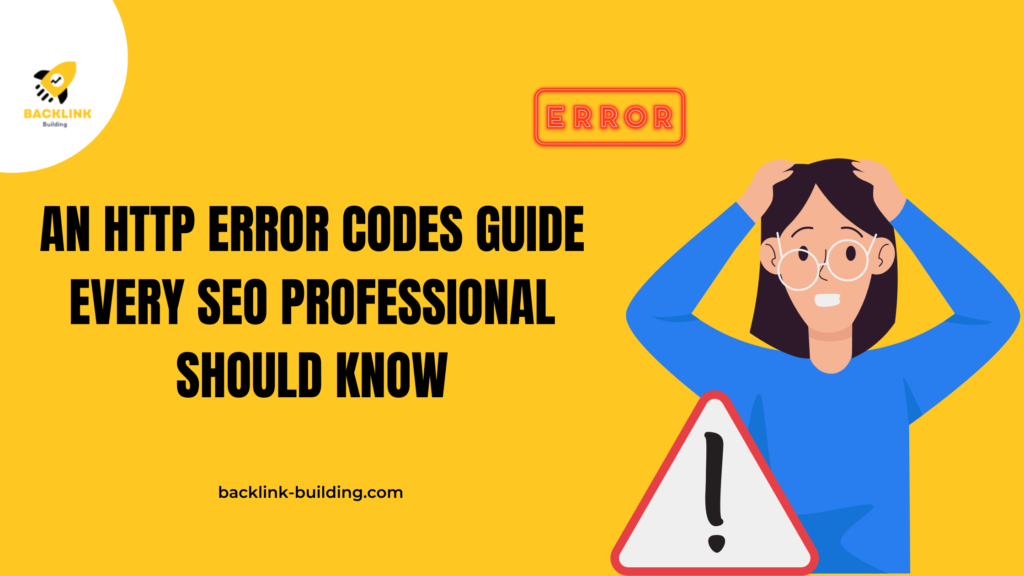
The Internet is a vast network of related websites and web applications that communicate with each other using the Hypertext Transfer Protocol (HTTP). However, sometimes things can go wrong while browsing a website, leading to HTTP error codes.
These error codes are displayed on the user’s screen and indicate that something has gone wrong with the server or the requested page. Website owners and web developers need to understand these error codes and their meanings to ensure the smooth functioning of their websites.
So, To understand it in a better way. We have created this blog to comprehensively understand HTTP error codes, including their definitions, the different types of error codes, and how they can affect a website’s search engine optimization (SEO).
We will also cover some best practices for handling these codes and ensuring a positive user experience on your website.
So, let’s get started.
What Are HTTP Error Codes?
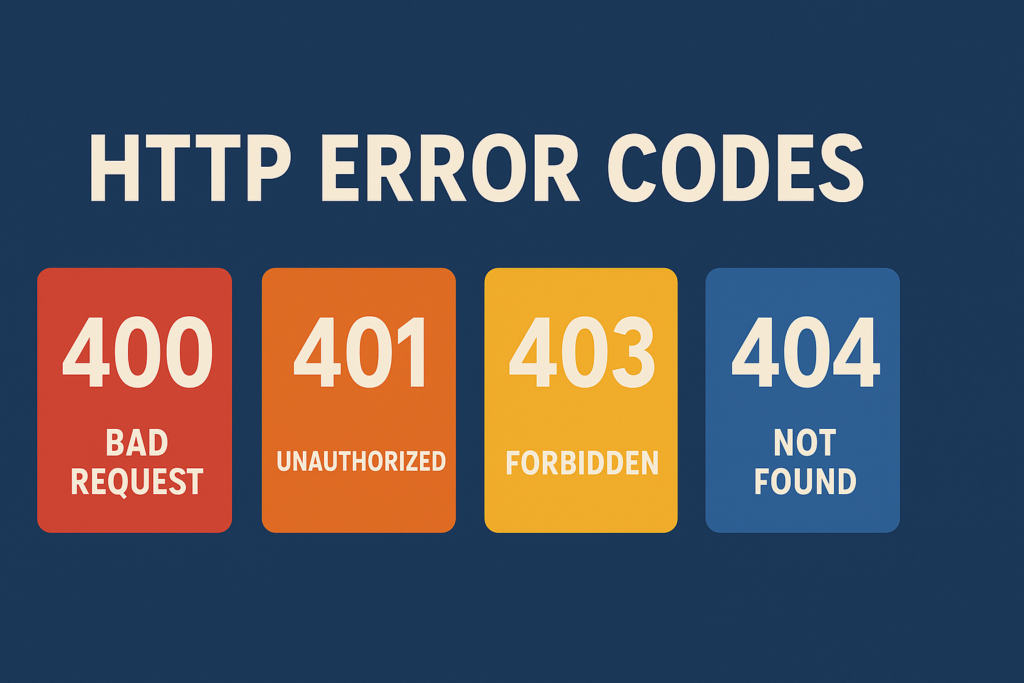
HTTP error codes are a set of standardized responses that web servers provide when there is an issue in fulfilling a user’s request. They can help identify issues with a website or a web application and can aid in troubleshooting and resolving the problem.
Importance Of Understanding HTTP Error Codes
Understanding these codes is crucial for website owners, web developers, and SEO professionals. By understanding the various types of HTTP codes, their meanings, and their implications, website owners can take steps to resolve issues that may prevent users from accessing their website’s content.
Moreover, understanding them is also essential for SEO professionals, as these codes can impact a website’s search engine rankings. For instance, if a website has too many 4xx or 5xx error codes, search engines may penalize it and reduce its ranking.
Therefore, monitoring and managing HTTP error codes is crucial to ensure a positive user experience and maintain search engine rankings.
Types Of HTTP Error Codes
These error codes are divided into five classes based on the first digit of the three-digit status code. Here is the list of http status codes:
1xx Informational HTTP Status Codes
These codes indicate that the request has been received, and the server continues processing it. For example, the 100 Continue status code indicates that the client should continue sending the rest of the request.
2xx Success HTTP Status Codes
These codes indicate that the server has successfully received and processed the request. For example, the 200 OK status code indicates that the request has succeeded.
3xx Redirection HTTP Status Codes
These codes indicate that the client needs to take additional steps to complete the request. For example, the 301 Moved Permanently status code indicates that the requested resource has been moved permanently to a new location.
4xx Client Error HTTP Status Codes
These codes indicate that there was an error in the client’s request. For example, the 404 Not Found status code indicates that the requested resource could not be found on the server.
5xx Server Error HTTP Status Codes
These codes indicate an error on the server while processing the request. For example, the 500 Internal Server Error status code indicates an error on the server that prevented it from fulfilling the request.
How HTTP Error Codes Impact SEO
These codes can impact a website’s search engine optimization (SEO) in several ways. The following are some of the ways HTTP error codes can impact SEO:
Crawling And Indexing
They can prevent search engines from crawling and indexing a website’s pages.
For instance, a 404 error code can indicate that a page is missing or unavailable, which can cause search engines to remove the page from their index.
This can result in a decrease in organic traffic and lower search engine rankings.
User Experience
They can negatively impact user experience, a crucial factor in SEO. If users encounter too many error codes while browsing a website, they will likely leave it and look for information elsewhere. This can increase the website’s bounce rate and lower search engine rankings.
Duplicate Content
It can result in duplicate content issues, negatively impacting SEO. For example, if a website has multiple pages with the same content, search engines may need to know which page to index, resulting in lower rankings.
Page Load Speed
It can impact a website’s page load speed, a crucial factor in SEO. If users encounter a slow-loading page due to a server error, they will likely leave the website, resulting in a higher bounce rate and lower search engine rankings.
Best Practices For Handling HTTP Error Codes
Handling these codes is an essential part of website management, and it is vital to have a plan in place to manage these errors effectively.
- Monitor website errors: Regularly monitor website errors, including HTTP codes, to promptly identify and address any issues. Use tools like Google Search Console or a website monitoring service to track error codes. The following are some best practices for handling HTTP error codes:
- Customize error pages: To give users a clear and helpful message explaining the error and what they can do next. The error page should also include links to other relevant pages on the website.
- Use appropriate HTTP error codes: Use appropriate HTTP error codes that accurately reflect the nature of the error. For example, use a 404 error code for missing pages and a 401 error code for unauthorized access.
- Implement redirects: Use redirects to guide users to the correct page or resource. For example, use a 301 redirect to redirect users to a new URL when a page has been permanently moved.
- Fix errors promptly: Address errors promptly to minimize their impact on website traffic and search engine rankings. For example, fix the link as soon as possible if a broken link is causing a 404 error.
- Avoid chaining redirects: Avoid chaining multiple redirects, as this can slow down page load times and negatively impact user experience.
- Test error handling: Regularly test error handling to ensure that error pages and redirects function correctly.
FAQs
Q: What Is The Most Common HTTP Error Code?
A: The most common HTTP error code is the 404 error code, indicating a page is missing or unavailable.
Q: Can Website Design Issues Cause HTTP Error Codes?
A: Yes, HTTP error codes can be caused by website design issues, such as broken links or incorrect URLs.
Q: Are Any Tools That Can Help Me Monitor HTTP Error Codes On My Website?
A: Several tools can help you monitor these codes on your website, such as Google Search Console, Screaming Frog, and error tracking software.
Conclusion
Now that you know what Http error codes are and how they can impact your result, find out how those impact your website.
If you need any help resolving those codes, don’t hesitate to contact us. We will be happy to answer your questions.
Thanks for reading 🙂


