
What is a Dead Link? Let’s start from scratch. We discussed several things, such as On-Page, Content writing, Link building, etc. We have all been part of SEO for some time. But what if there are technical errors like dead links on our website? It will result in a terrible user experience, not only user experience but also other factors which we do not want our users to have. So, let us discuss Everything about Dead Links.
What Is Dead Link?

Dead links are an inevitable part of any website. However, that doesn’t mean you should neglect or leave them to rot. Fixing dead links is one of the most important things you can do for your website’s SEO and user experience. This article will discuss dead links, how to find them on your website, and how to fix them. We’ll also cover some of the best link maintenance practices to keep your website healthy and error-free!
A dead link, or a broken link, is a link on a website that no longer works. There are many reasons why a link may stop working, but the most common cause is that the page or file that the link was pointing to has been moved or deleted. When someone clicks on a dead link, they will be taken to a 404 error page.
Examples Of A Dead Link Error Code
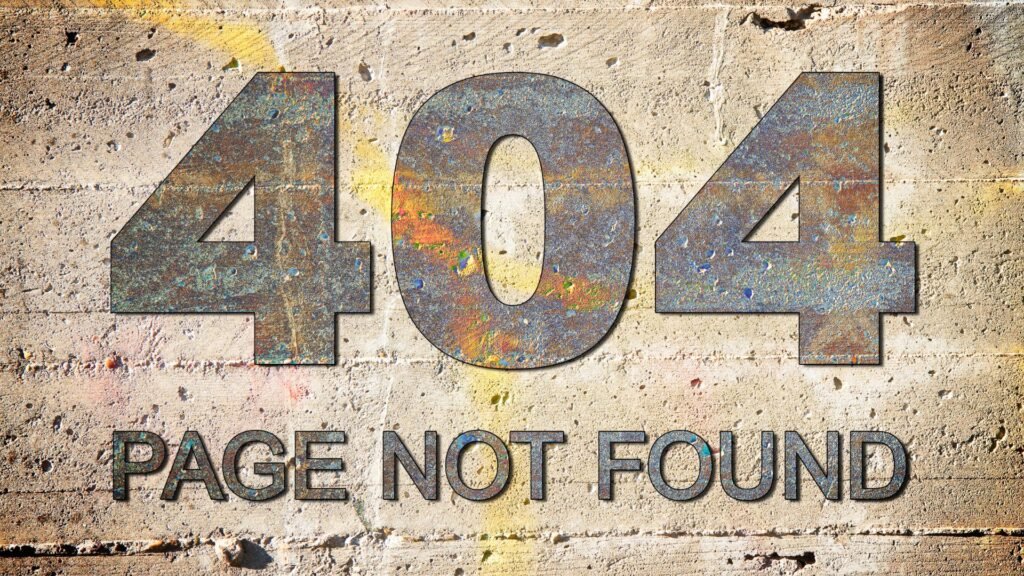
Here are a few of the dead link error codes:
404 Not Found
This is the most common error code, meaning the page you’re trying to reach can’t be found.
410 Gone
This error code means the page or file you’re trying to reach has been permanently deleted.
451 Unavailable For Legal Reasons
This error code is used when a page or file has been removed for legal reasons.
500 Internal Server Error
This server-side error code usually means a problem with the website’s code. We solve these issues by the technical team.
Reasons For Dead Links
There are many reasons why links may stop working. Here are 5 of the most common reasons:
- The page or file that the link was pointing to has been moved or deleted.
- The website has changed its domain name or URL structure.
- The website is no longer available.
- The link was misspelled or mistyped.
- The inserted link into the website is incorrect.
Why Are Dead Links Important For SEO?
Dead links can impact your Google search results, but they will not affect your overall SEO. Google search quality rating guidelines use broken links to determine the quality of a website. But as long as you fix your dead links, you will not be penalized for them. You should be able to maintain a high-quality site.
User Experience
In addition to negatively affecting your website’s SEO, dead links can damage your website’s reputation and credibility with users. This is because broken links create a terrible user experience. Users who click on a link and are taken to a 404 error page may assume that your website is outdated or poorly maintained. This can cause them to leave your site and never come back.
Bounce Rate
Dead links can also increase your website’s bounce rate. The bounce rate measures how quickly people leave your site after arriving. A high bounce rate is terrible for your website because it indicates that people are not finding what they’re looking for on your site.
Average Session Duration
Dead links can also decrease the average session duration on your website. The average session duration is a user’s time on your site before leaving. If someone clicks on a link and arrives at a 404 error page, they will likely leave your site immediately.
Average Pages Per Session
Dead links can also decrease the average number of pages per session, the number of pages a user views during a single visit to your site. If someone clicks on a link and arrives at a 404 error page, they will likely not view any other pages on your site.
The Ratio Of New To Returning Visitors
Dead links can also decrease the ratio of new to returning visitors. If someone clicks on a link and arrives at a 404 error page, they will likely not return to your site. The ratio of new to returning visitors is the number of new visitors divided by the number of returning visitors.
How To Find Dead Links On Your Website?

The best way to find dead links on your website is to use Google Search Console. Google Search Console is a free service that helps you monitor and maintain your website’s SEO.
Log in with your Google account and add your website to use it. Once you’ve added your website, click the “Crawl” tab and then “Crawl Errors.” Here, you will see a list of all the broken links on your website.

Another great way to find dead links on your website is to use Google Analytics. This free service helps you track and analyze your website’s traffic.
Log in with your Google account and add your website to use it. Once you’ve added your website, click the “Behavior” tab and “Site Content.” From here, you can see which pages on your site are getting the most views. If a page has many views but a high bounce rate, this could indicate a dead link.
Screaming Frog

Screaming Frog is another excellent tool for finding dead links. It’s a desktop program that you can download for free. Once you’ve downloaded and installed it, enter your website’s URL and click “Start.” Screaming Frog will then crawl your website and find all the broken links.
Screaming Frog generates a list of broken links, which you can take action on later.
How To Resolve Dead Links?
Depending on the quantity of content produced each week/month. We need to allocate proper timing for dead links. That can be once a week, once a month or a quarter, or once a year. We need to follow the best practices to get good results:
Google Crawl Errors
You can resolve your broken links directly from the “Crawl Errors” page using Google Search Console. Click on the URL of the broken link and then select “Mark as Fixed.”
Reaching Out To The Linking Website And Requesting To Fix
If the broken link is on another website, you can contact the site owner and request that they fix it. Most site owners are happy to oblige because it benefits them as well!
Recreate And Replace The Content On The Broken URL Page
You can recreate and replace the content if the broken link is on your website.
Remove The Link Entirely
If the broken link is on your website, you can also remove it entirely. This is a good option if the content is irrelevant or you don’t want to redirect or recreate it.
Redirect The URL To Another Page
You can redirect the URL to another page if the broken link is on your website. This is a good option if you don’t have time to recreate the content immediately.
Dead links are wrong for SEO and user experience. But thankfully, they’re easy to find and fix! Use Google Search
Below, we have mentioned ways to redirect dead links to help you resolve your redirection issue.
How To Redirect Dead Links in WordPress?
If you’re using WordPress, a few plugins can help you redirect dead links. One of the most popular plugins is Redirection. This plugin will allow you to easily set up 301 redirects from your WordPress dashboard.
How To Redirect Dead Links in Wix?
Wix does not have a built-in way to redirect dead links. However, you can use a free third-party service like Cloudflare to set up your redirects.
How To Use Cloudflare?
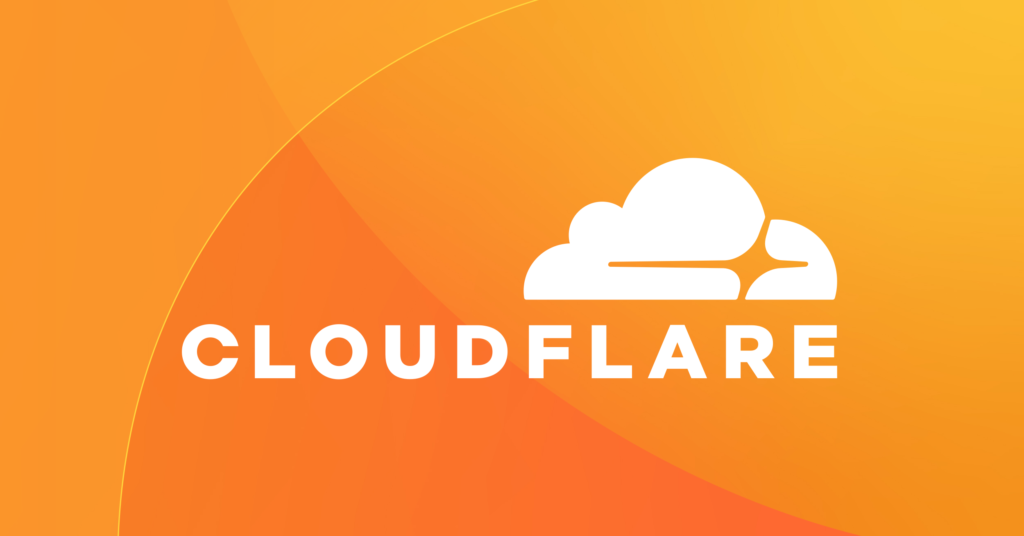
- Visit the Cloudflare website and sign up for a free account.
- Enter your website’s URL and click the “Scan DNS Records” button.
- Cloudflare will scan your DNS records and display them on the next page.
- Scroll down to the “Page Rules” section and click the “Create Page Rule” button.
- Enter the URL of the dead link in the “If The URL Matches” field. Then, enter the URL of the working page in the “Then Forward To” field. Finally, click on the “Save And Deploy” button.
- Your redirect should now be live!
How To Redirect Dead Links In Shopify
Shopify has an in-house redirect solution for any broken URL to a new relevant page, i.e.:
In the Shopify admin, go to Online Store -> Navigation.
Click on the URL Redirects button–From here, you can add the old broken link and what it should be redirected to. If there is a relevant page, that would be great! If not, consider redirecting it to the homepage or another high-level category page.
Some apps in the Shopify app store can handle this if many links need to be redirected. The important thing is that once you find and fix your dead links, your website will be back on track!
Is It Worth Investing Time In Dead Links?
The time you spend on broken link building will be worth it.
Not only does it have the potential to increase your website traffic, but it can also improve your SEO. And, as we all know, better SEO means higher rankings and more traffic!
But What About The Users?
Well, dead links are frustrating. And when a user clicks on a link and gets an error message, they’re likely to leave your site altogether. 40% of users will go to a competitor’s site if they encounter too many errors on yours. So fixing broken links is not only good for SEO but also good for business!
In short, yes—fixing dead links is worth your time. Not only will it improve your website’s SEO, but it will also improve the user experience. And we’re all striving for a well-optimized website that provides a great user experience.
Does Google Care About Dead Links?
The answer is YES. Suppose you have a lot of dead links on your website, which can hurt your SEO. Google wants to provide its users with the best possible experience with an authoritative and quality website. And if that means sending them to a competitor’s site because yours has too many errors, they’ll do it.
Does Google Penalize For Having Too Many Dead Links?
The short answer is: no, you will not get penalized by Google for having too many dead links on your website. However, if those dead links result in a terrible user experience, that could hurt your SEO.
User experience is a huge ranking factor for Google. It’s thought to be even more important than website content! So if your dead links are causing users to leave your site, that will hurt your SEO.
Conclusion
Dead links are wrong for SEO and user experience. But thankfully, they’re easy to find and fix! Use Google Search Console or a broken link checker like Screaming Frog to find dead links on your website. Then, set up redirects to improve the user experience and keep your website running smoothly.
Have you ever encountered a dead link on a website? What did you do? Let us know in the comments below!
If you found this article helpful, share it with your friends! And don’t forget to subscribe to our blog for more great content like this delivered to your inbox.
If you have any questions about dead links, please leave them in the comments. We will try to answer it. See you next time!


