
When we think about SEO, most of us think of backlinks or keywords. Everyone talks about getting links to our websites. But what about giving links from our website to other sites? These are called outbound links. But do outbound links help SEO?
In simple terms: Yes, outbound links do help SEO. But it is not about adding just any link. You need to link carefully and smartly.
So, let us dive into it.
What Exactly Are Outbound Links?
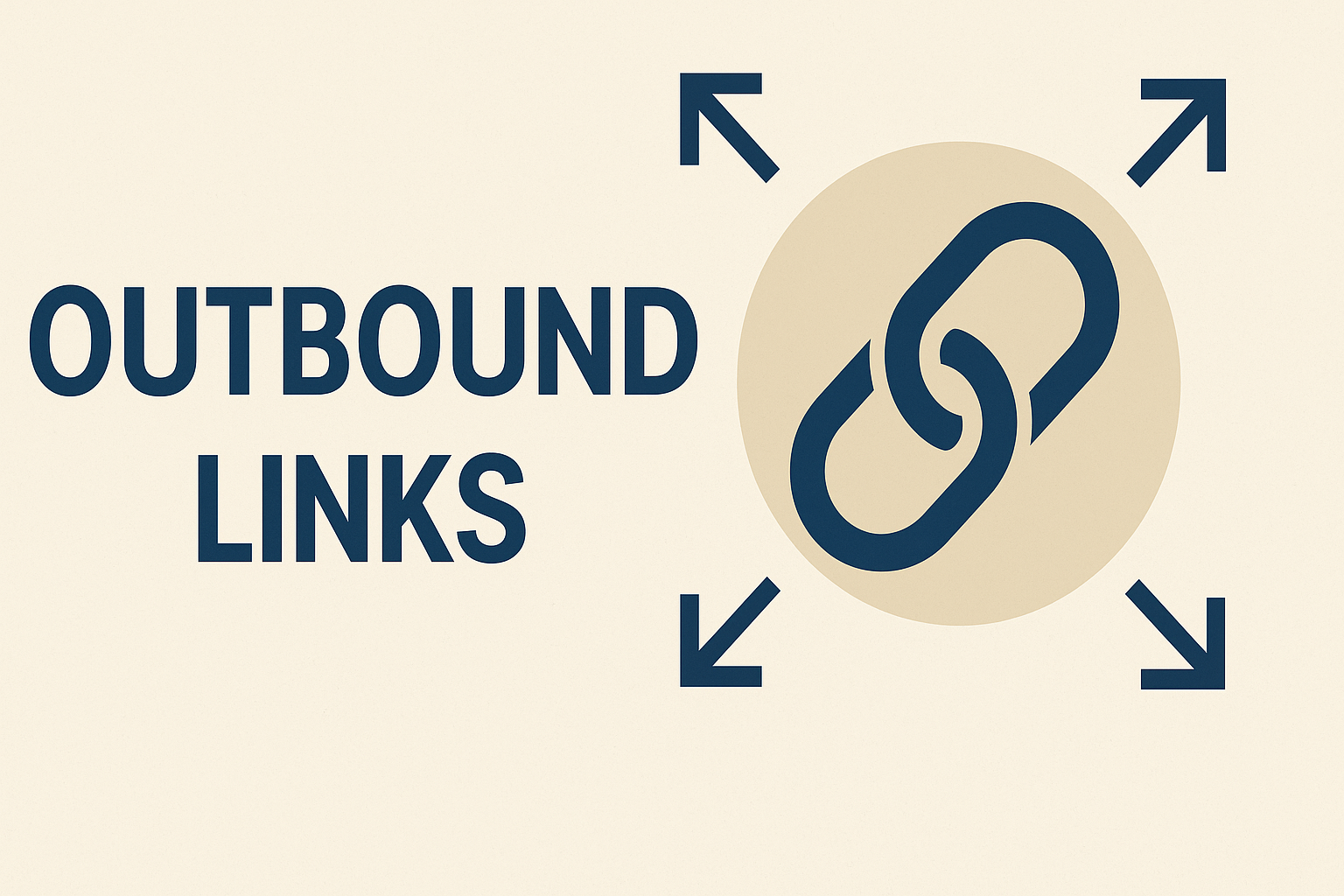
Outbound links, sometimes called external links, are the links that lead your visitors from your website to another website.
Here is a very simple example:
- Suppose you write about digital marketing.
- You mention a report from a website like HubSpot.
- You add a link to that HubSpot article.
Now you have just created an outbound link. Easy, right?
These links are different from internal links. Internal links lead users from one page to another within your own website.
Why Are People Afraid to Add Outbound Links?
Some website owners fear adding outbound links. They worry about things like:
- Losing visitors.
- Giving traffic to other websites.
- Hurting their own SEO.
But guess what? These worries are mostly not true. In fact, smart outbound linking can boost your SEO results in big ways. Let us learn how.
Do Outbound Links Help SEO
Yes, outbound links do help SEO — but only when used the right way.
When you link out to good websites, Google notices. Here are the main reasons why outbound links help your SEO efforts:
1. Shows Your Website is Trustworthy
When you link to trusted and respected sites, Google understands that your website is also trustworthy. Google sees that you are giving visitors high-quality resources.
For example, if you link to big, trusted websites like Forbes, BBC, or Wikipedia, your content looks reliable and accurate.
2. Makes Your Content More Useful
A good outbound link gives extra information that your visitors can read. This improves the overall value of your content. When readers find valuable content on your website, they tend to trust your site more and may visit again later.
3. Helps Google Understand Your Website
Outbound links help Google understand your content’s topic better. Google uses links to learn what your page is about and how it relates to other content online.
For example, if you link to marketing tools from your article about marketing, Google clearly sees your content fits within the marketing niche.
4. Builds Connections with Other Websites
Outbound linking helps you build relationships in your industry. When you link out, other website owners may notice and appreciate you. Over time, they might link back to your website too.
5. Can Help Improve Rankings
Although outbound links do not directly boost rankings like backlinks, they do help indirectly. They improve trust, relevance, and authority signals, which all help you rank better on Google.
Good Outbound Links vs. Bad Outbound Links
Now, not all outbound links are created equal. Let us clearly understand what makes a link good or bad.
Good Outbound Links:
- Link to authoritative websites (like educational sites, government resources, or big industry leaders).
- Link to related, relevant content.
- Provide real value and additional information to visitors.
- Clearly match the topic of your page.
Bad Outbound Links:
- Link to spammy or low-quality websites.
- Are irrelevant or off-topic.
- Lead to unsafe or suspicious websites.
- Link excessively without adding real value.
How Many Outbound Links Should You Add?
There is no fixed number for outbound links, but here are some easy tips to follow:
- For a blog with around 1000 words, add 2 to 4 outbound links.
- If the blog is 2000 to 3000 words, 4 to 8 links is a good range.
- Only link when it makes sense. Do not force it.
- Make sure each link adds real value to your content.
- Link to relevant, trustworthy sources — not random ones.
- Avoid linking too much on a single page. It can feel spammy.
Always focus on quality over quantity. One helpful link is better than five useless ones. Keep the reader in mind and ask, “Does this link help them learn more or trust my content?” If yes, it is a good link.
Understanding DoFollow and NoFollow Outbound Links
When linking to other websites, you can use dofollow or nofollow links:
- DoFollow Links: These pass SEO benefits to the linked website.
- NoFollow Links: These do not pass direct SEO benefits, but they are still useful.
When to use DoFollow:
- For trusted, high-quality resources.
- When you naturally mention other sites in your content.
When to use NoFollow:
- For sponsored or paid links.
- User-generated content like comments or forums.
- Links that you do not fully trust but still add value.
Mistakes You Should Avoid With Outbound Links
Here are common mistakes you should avoid:
1. Linking to Low-Quality Sites
Linking to bad, spammy, or low-quality sites can harm your own site’s SEO. Always check a site before linking to it. Make sure the website is trustworthy and respected.
2. Adding Too Many Outbound Links
Adding too many outbound links makes your content hard to read. It can also appear spammy to users and search engines.
3. Irrelevant Outbound Linking
Make sure your outbound links match your content topic. Irrelevant links confuse visitors and Google, hurting your SEO performance.
Practical Tips for Adding Outbound Links Smartly
Want to use outbound links the right way? Here are some quick, smart tips:
- Link to trustworthy sites only. Never link to shady or low-quality websites. It can hurt your reputation.
- Open links in a new tab. This keeps visitors on your site while still letting them explore other resources.
- Use meaningful anchor text. Tell readers what they’ll find. For example, say “SEO guide by Moz” instead of “click here.”
- Avoid vague words. Generic phrases like “read more” or “check this out” do not give users any idea where they’re heading.
- Check your links often. Broken or outdated links ruin user experience and may harm your SEO. Fix or remove them quickly.
Adding outbound links is not just about sending people away—it’s about showing them you care about sharing value. Done right, it builds trust and makes your site more useful.
Real-Life Examples of Outbound Links That Work
Let us check some examples to help you understand better:
Example 1: Food Blog
- Topic: Benefits of eating blueberries
- Outbound Link: An article from Harvard Health about blueberry health benefits.
Example 2: Finance Blog
- Topic: How to start investing in stocks
- Outbound Link: Investopedia’s guide for beginner investors.
Example 3: Travel Blog
- Topic: Best places to visit in Paris
- Outbound Link: Official Paris tourism website with detailed visitor information.
Each link above clearly supports the main content and provides extra value.
How Google Sees Outbound Links?
Google encourages outbound linking. John Mueller, a well-known person from Google, has said clearly:
“Linking to other websites is helpful for your readers and good for your SEO indirectly. It shows your content is complete and valuable.”
So yes, even Google confirms that outbound links are valuable.
Outbound Links and E-A-T (Expertise, Authoritativeness, Trustworthiness)
Google gives importance to E-A-T, especially for topics related to health, finance, and legal advice.
When you use outbound links to reliable, expert websites, you strengthen your own site’s E-A-T signals. Google trusts your content more because you use verified, trusted sources.
Simple Checklist for Good Outbound Linking
Use this quick checklist before adding outbound links to your content:
- Does the link add real value?
- Is the website trusted?
- Is the link relevant to the topic?
- Did I choose clear anchor text?
- Is the link opening in a new tab?
Final Thoughts: Outbound Links Definitely Help SEO
So, here is the final, clear answer again: Outbound links do help SEO. They may not directly boost your rankings like backlinks do, but they are important for trust, relevance, and value.
SEO is not just about backlinks and keywords. It is about providing the best possible experience to your visitors. Using good outbound links is one easy way to do exactly that.
When you help your visitors, Google rewards you by ranking your website higher.
So start adding smart outbound links today. Keep it simple, relevant, and valuable. Your SEO efforts will definitely see improvements.
FAQs
Q1. What is an outbound link in SEO?
Ans. An outbound link is a link on your website that goes to another website. It helps guide your readers to more useful or related information outside your own site.
Q2. Do outbound links hurt my SEO?
Ans. No, outbound links do not hurt your SEO if used properly. In fact, linking to trusted, relevant websites can actually improve your content’s value and help with SEO.
Q3. Should I use nofollow or dofollow for outbound links?
Ans. Use dofollow when linking to trusted, helpful resources. Use nofollow when linking to sponsored content, user-generated content, or sources you do not fully trust.
Q4. How many outbound links should I add to a page?
Ans. There is no perfect number, but 2 to 8 outbound links on a blog post of 1000–3000 words is a good range. Only add links when they add real value.
Q5. Do outbound links help me rank higher on Google?
Ans. Yes, indirectly. They make your content more trustworthy and relevant, which helps Google understand your topic better and can lead to better rankings over time.
Q6. Can too many outbound links be bad?
Ans. Yes. Adding too many outbound links can distract your readers and make your page look spammy. Always focus on quality over quantity.
Q7. Can outbound links increase my bounce rate?
Ans. Not really, if used well. If the links add value and open in a new tab, they usually do not increase bounce rate. They actually improve user experience.
Q8. Are outbound links important for E-A-T?
Ans. Yes. Linking to trusted, expert sources shows you have done your research and helps build your site’s expertise, authoritativeness, and trustworthiness.


